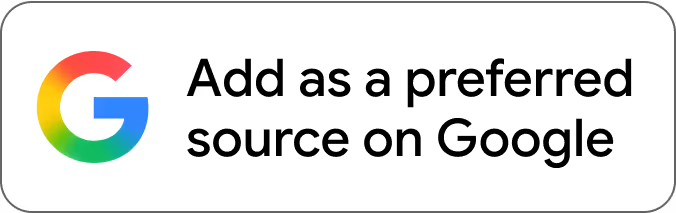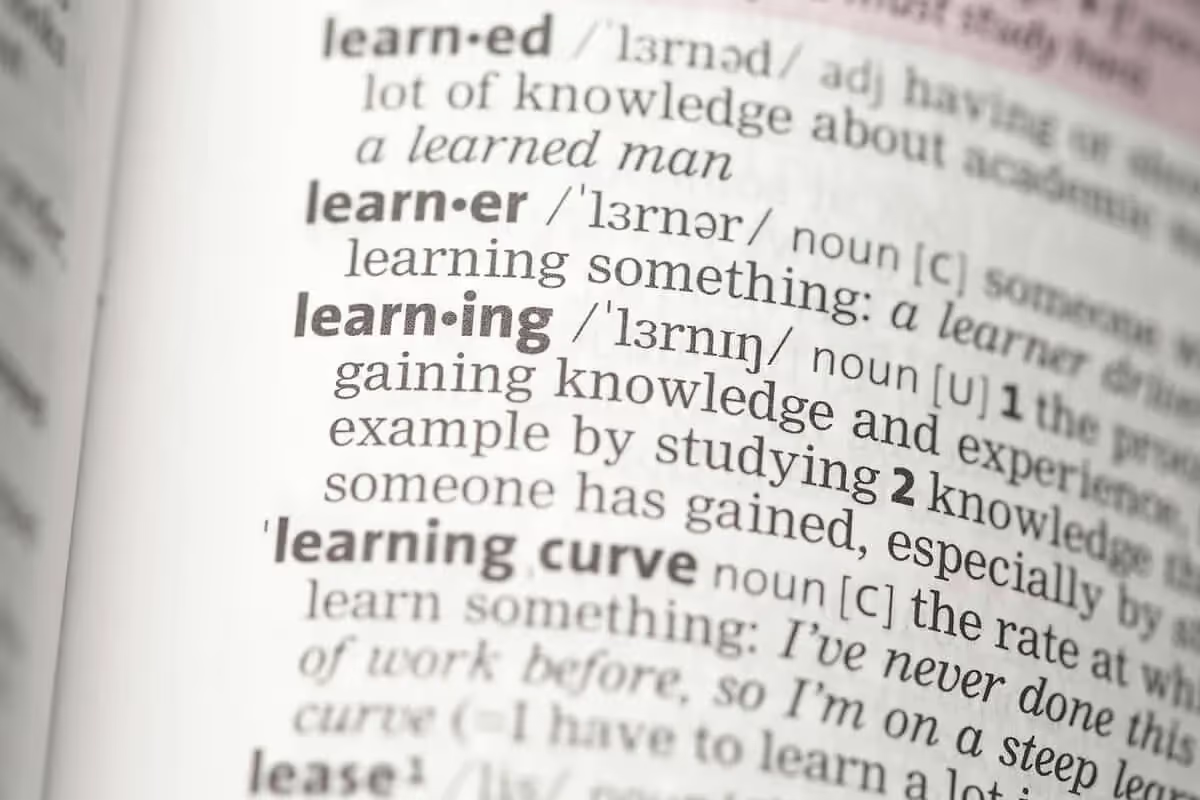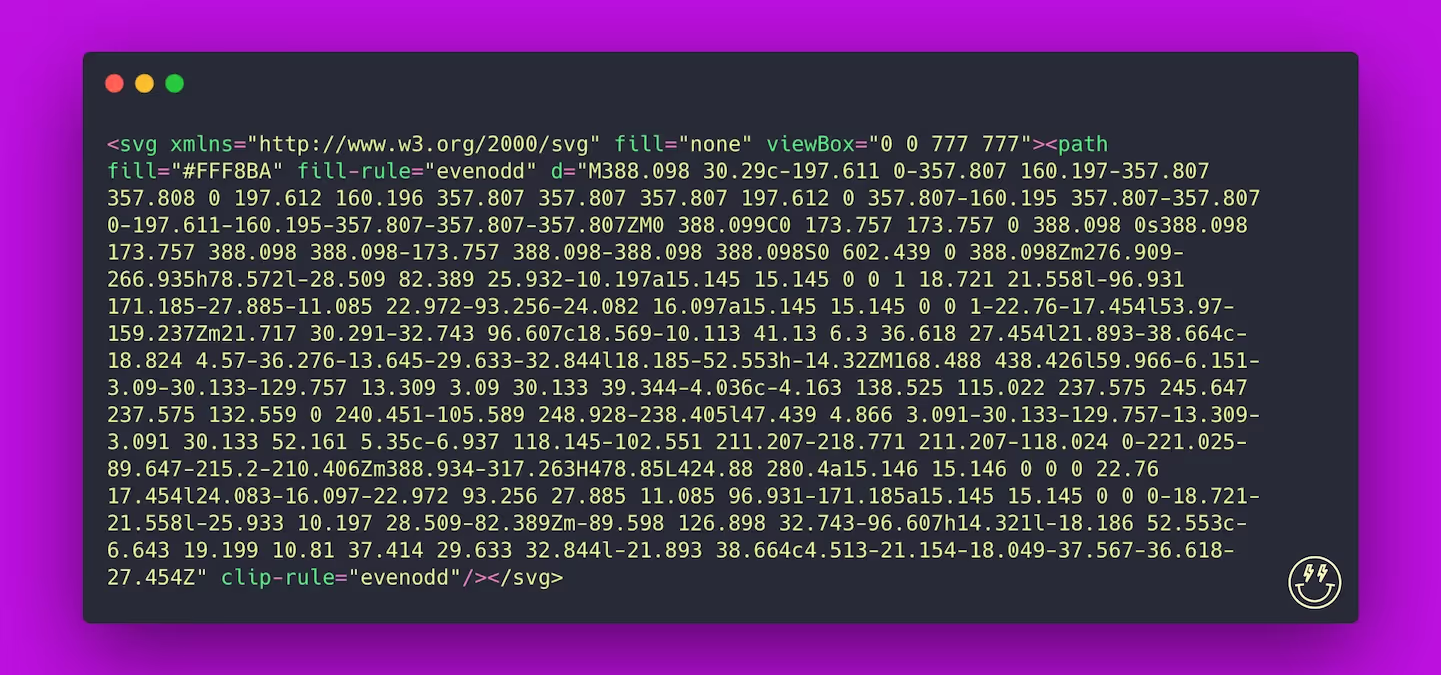Just a quick glossary of some web and design terms we get asked about a lot.
To an untrained tech ear some terms can sound quite foreign. We’ve put together a glossary of some website terms and features to help you communicate with us as your Web developer. We curated these based on questions we get asked as a Webflow studio, so as we got more questions we’ll keep expanding the list, but naturally this list is not unique to Webflow designers and applies to everyone.
Adaptive design
The way in which a website is built determines how it appears on different devices. Adaptive design creates a website in several different layouts, each suited for different screen sizes.
Responsive design
Ensures that a website is displayed correctly no matter what device the user is viewing it on. Responsive websites are built in such a way that they adapt to different screen sizes, so the user gets the same quality and ease-of-use regardless of whether they’re browsing on desktop, mobile, or tablet.
Adaptive vs Responsive
The responsive design will reconfigure all design elements whether it’s viewed on a desktop, laptop, tablet, or mobile phone. With adaptive design, different fixed layouts are created that adapt to the users screen size. As opposed to the more fluid responsive approach, adaptive design employs multiple sizes of a fixed design.
At Milk Moon we tend to lean toward a responsive design approach, but sometimes we mix it up, you might have an element that just won’t work on mobile and is therefore hidden on a mobile device and replaced with a more adaptive design for only that specific section.
Lightbox
An immersive full-screen display for your photos, graphics, and videos.

Accordions
The accordion is a graphical control element comprising a vertically stacked list of items, such as labels or thumbnails. An accordion is similar in purpose to a tabbed interface, a list of items where exactly one item is expanded into a panel.
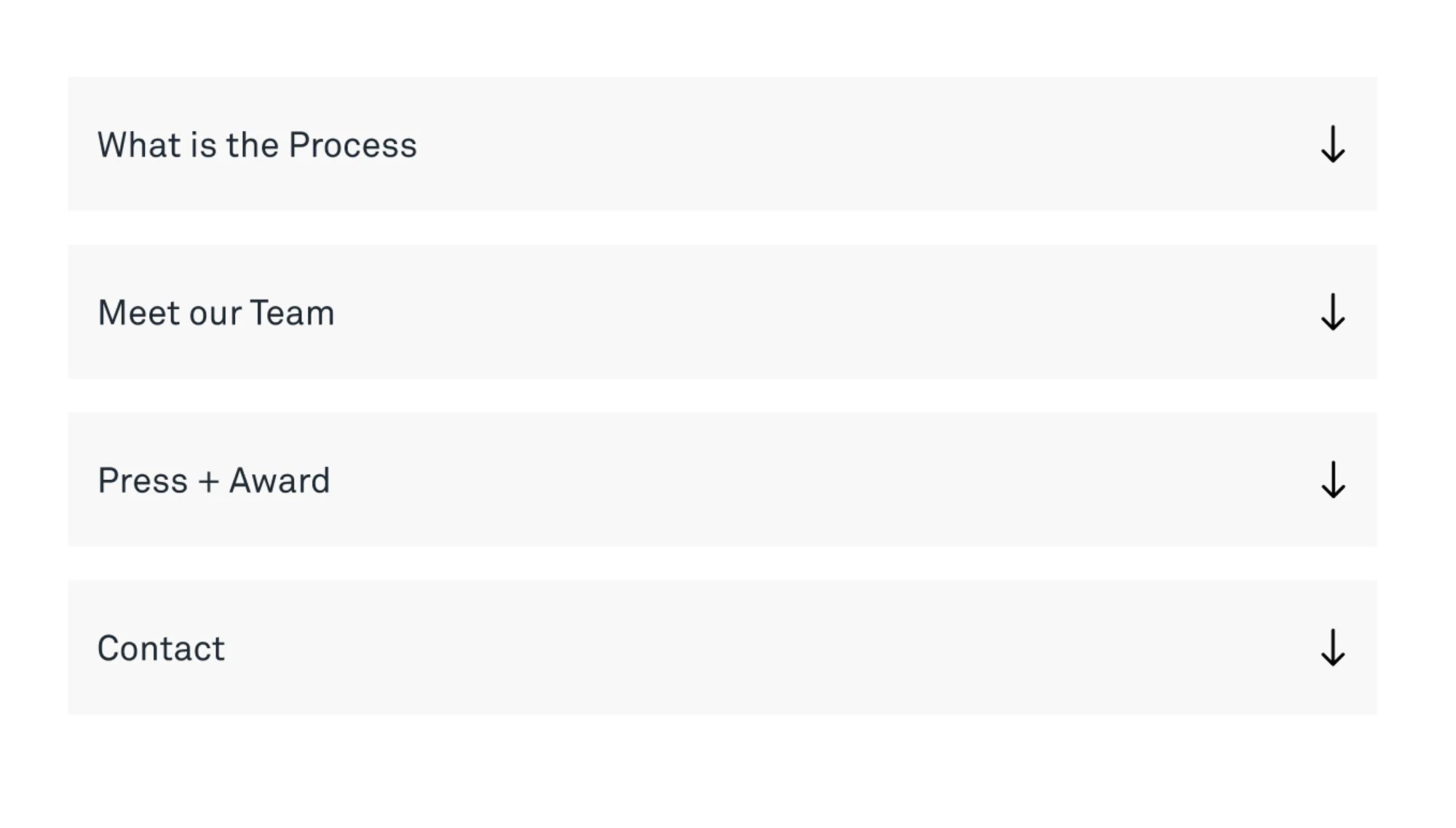
Lazy Load
Meaning images load when they appear on the screen — as opposed to all images on a page loading when the site is first opened.
Lottie Animation
A Lottie is an animation file format that enables designers to ship animations on any platform as easily as shipping static assets. They are small files that work on any device and can scale up or down without pixelation.
Nav Bar
A navigation bar is a user interface element within a webpage that contains links to other sections of the website.

Content Management System (CMS)
A CMS refers to an online system in which end-users can create, change and edit website content through the use of an editor so that non-developers can edit their content more easily.
Pagination
Seamless transitions between images or slides. Read more here.

HTML/CSS sliders and carousels
Carousel meaning indicates a collection or 'filmstrip' of images that move in a stepwise or smooth manner around a central axis. It can have either a 2D appearance or a 3D-like one.
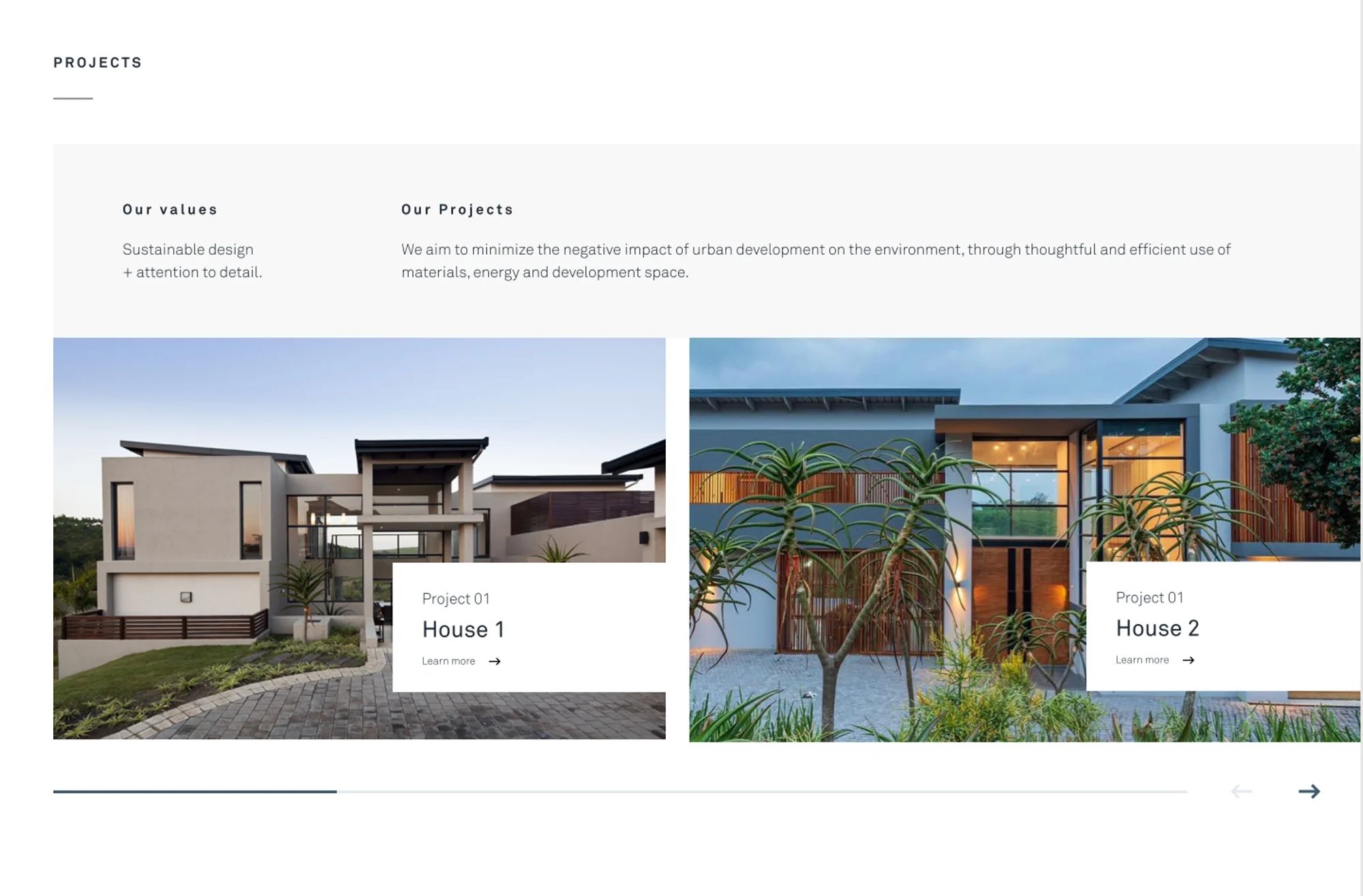
HTML embeds
The embed HTML element embeds external content at the specified point in the document. This content is provided by an external application or other source of interactive content such as a browser plug-in.
SSL
SSL stands for Secure Sockets Layer. It’s a standard security protocol for ensuring that all data transmitted between the web server and the browser remains encrypted — and therefore unreadable to the naked eye. You can tell if a website has an SSL certificate by looking at the web address: if the URL starts with “https”, the website is secure. You’ll also see a padlock symbol in the browser bar.
UI Design
UI design stands for user interface design, and it’s all about the screens and interactive touchpoints that make up a website or an app. Swiping motions, scrollbars and clickable buttons are all part of UI design — essentially anything that makes up the user interface.
UX Design
UX design stands for user experience design, and it’s all about providing a smooth, user-friendly experience for the end user as they navigate around a website or an app.
Wireframe
The structure of a website. No fonts, colors, or images, this layout is the first step to making sure that the foundation is sound before content is added.
Cookies
A cookie is a small piece of data used to enable essential and other services on a website. Cookies help websites collect data on how visitors interact with sites, products and services. Cookies can also be used to store user preferences on a site. By accepting cookies, you agree to a business’ use of these tools for advertising and analytics.
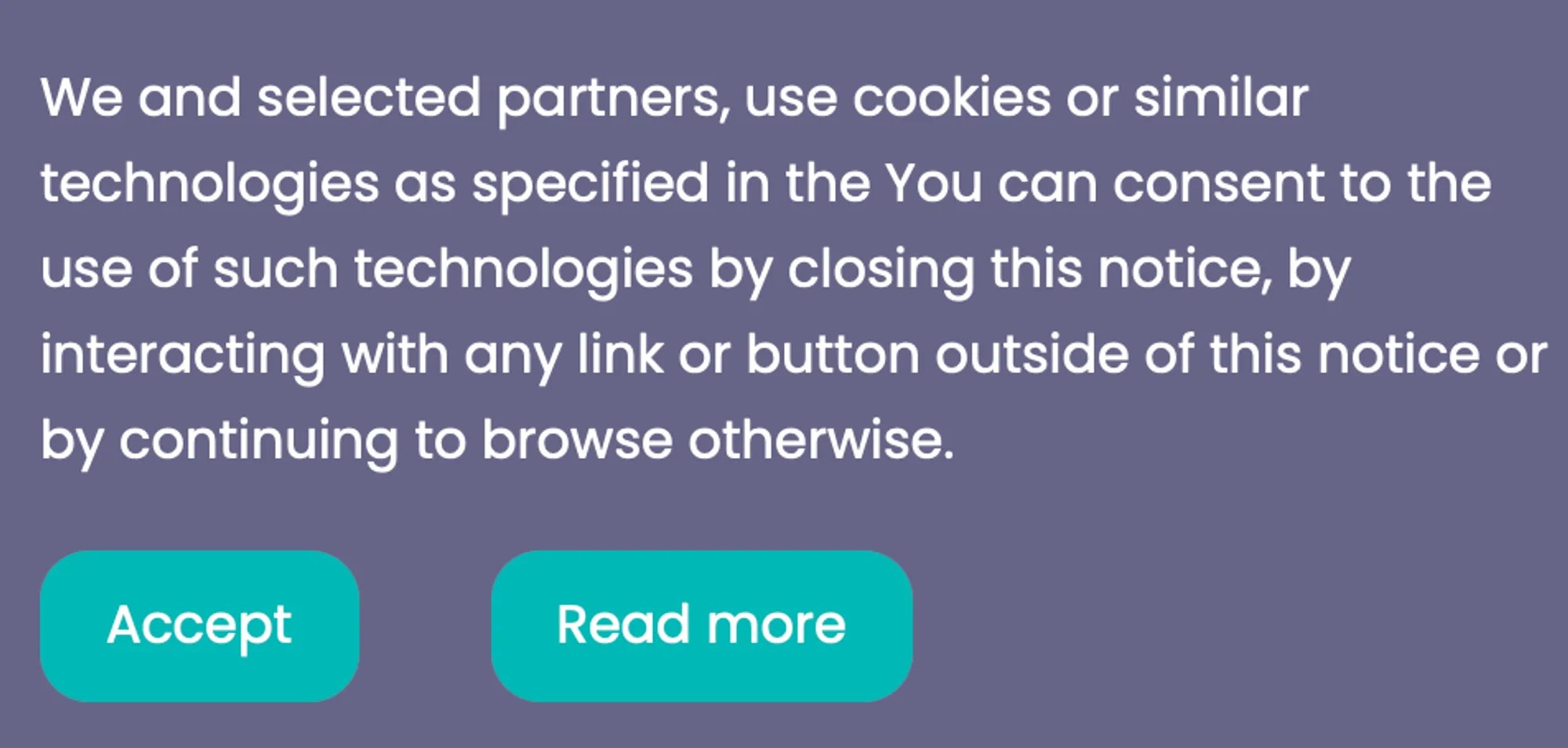
Parallax scrolling
Technique involves designing the background of a website layout to move at a slower rate than the foreground when the user scrolls, creating a 3D-like effect.
Favicon
Short for “favorite icon,” it’s the icon that appears in your website’s browser tab.
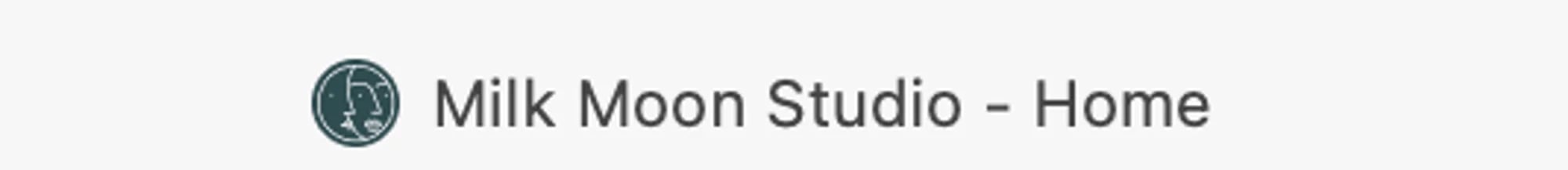
CSS
Think of HTML (Hypertext Markup Language) as the skeleton/backbone and CSS as the looks. CSS, which stands for Cascading Style Sheets, the most common way of setting a look and feel of a website. While HTML tells the browser what goes on the page, CSS will tell the browser how it should be presented, for example: colours, fonts, layout and more.
SEO
SEO, or Search Engine Optimization, generally refers to the entire practice of on and off-site actions that will lead to a higher or more targeted ranking on a Google Search Results Page or that of most other search engines.
Accessibility
Refers to the practice of making sure your website can be used and accessed by all people, with all abilities and impairments.
Alt Text
Alt text is the written copy that appears in place of an image on a webpage if the image fails to load on a user's screen.