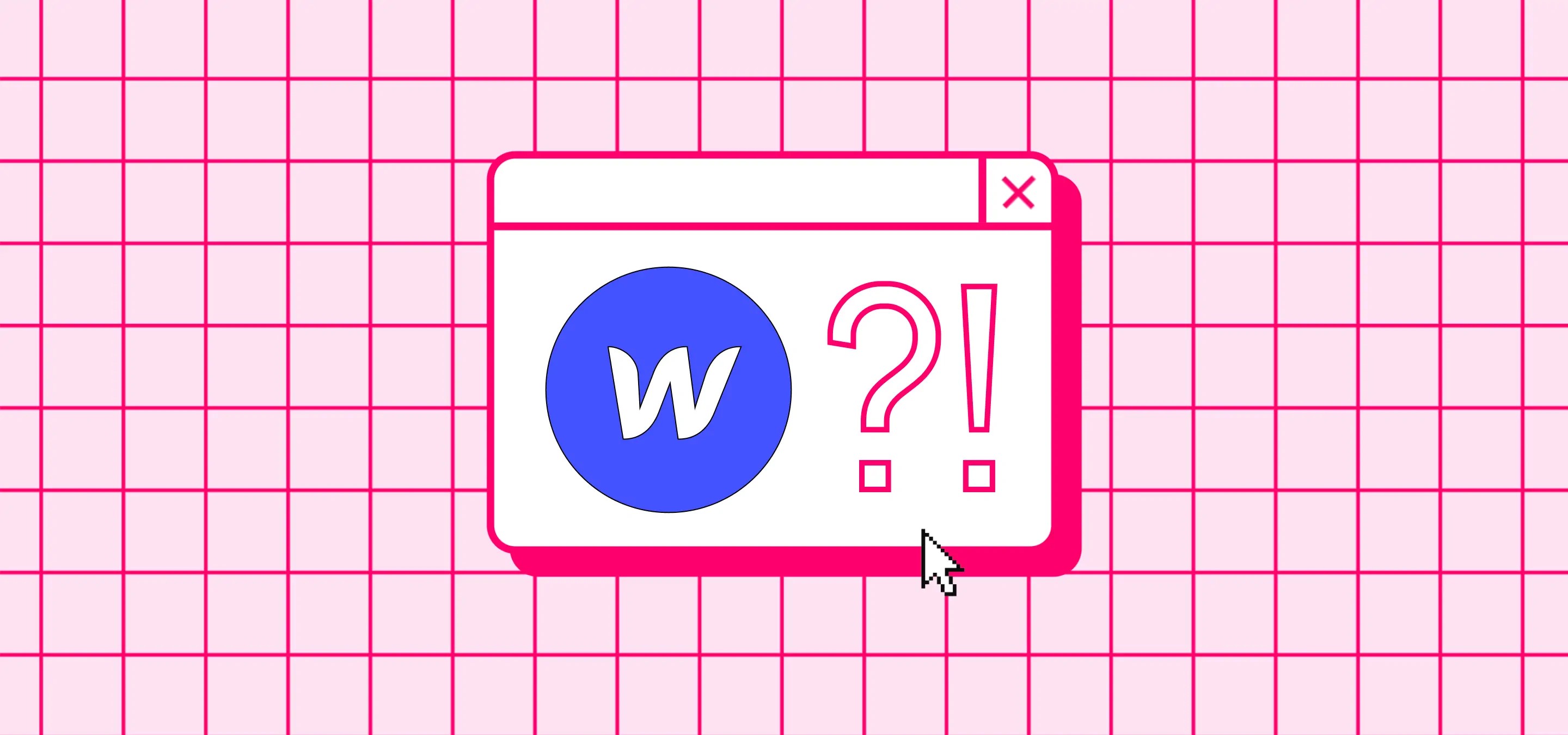Are you looking for a reliable, experienced, and innovative Webflow Studio for your next website project or even just considering Webflow as a platform?
Working with a Webflow Studio and Webflow as your development platform can offer many benefits, including greater design flexibility, easy updates and changes, and potential for faster load times and improved SEO. However, there are also potential drawbacks to using Webflow, such as a learning curve when it comes to using the Webflow designer if you’re unfamiliar with CSS and layout concepts like Flexbox and Grid. In this post, we'll explore the benefits and potential drawbacks of using Webflow, and how to choose the right Webflow Studio for your business.
The Benefits of Working with a Webflow and a Webflow Studio
- Custom, Responsive Designs: Webflow allows for greater design flexibility and customisation compared to other website platforms, resulting in fully custom, responsive designs that are tailored to your business needs. When it comes to Webflow as a front-end development platform and implementing great visual design ideas, there are very few limits. A Webflow Studio can provide a team of skilled and experienced Webflow experts who can create custom designs that perfectly match your business branding, messaging, and goals. They can also help you implement unique design features and functionalities that will help your website stand out from the competition. And finally, your site will be fully responsive from Desktop, to tablet and mobile landscape and portrait.
On average, mobile devices account for more than half of all website traffic worldwide, for some industries and sites it can much, much higher. According to Statista, as of the third quarter of 2021, mobile devices generated 54.6% of all website traffic worldwide. This means that having a website that is optimised for mobile devices is crucial for businesses that want to reach the majority of internet users.
- Easy Updates and Changes: Webflow's intuitive interface allows for easy updates and changes to your site, without the need for coding knowledge. This makes it easy to keep your site up to date and functioning optimally. With a Webflow Studio, you can enjoy the benefit of having a dedicated team who can help you make updates and changes to your site quickly and efficiently, ensuring that your site remains current and relevant to your audience.
But we’re talking about design changes and updates here, if your Webflow partner did their job content updates by anyone on your team is as simple as pie when it comes to the Webflow Editor, updates via the Editor are done on the live site and can be published in seconds. You can find out more about the Webflow Editor here.
- Faster Load Times and Improved SEO: Webflow's streamlined code and optimisation features can result in faster load times and improved search engine optimisation, potentially driving more traffic to your site. Webflow Studios can help you take advantage of these features by creating a website that's optimised for speed and SEO, ensuring that your site is visible to your target audience and can rank higher on search engines. Just remember that content is king, and no designer or developer can make you rank if there’s nothing for a search engine to crawl.
SEO (Search Engine Optimisation) consists of both content and technical aspects, and both are equally important in achieving success in search rankings. Content optimisation involves creating high-quality, relevant, and engaging content that resonates with the target audience and encourages user engagement. This includes keyword research, on-page optimisation, and content creation.
Technical SEO involves optimising the technical aspects of a website that affect search engine visibility and crawling, such as website speed, mobile-friendliness, website architecture, site security, and more. Technical SEO is critical to ensure that search engines can easily crawl, index, and understand the website's content.
Both content and technical SEO are essential for improving website rankings, and neither can be overlooked. While creating high-quality content is critical, it won't matter if the website's technical aspects are not optimised for search engines. Similarly, technical SEO alone cannot improve rankings without valuable, relevant, and informative content that resonates with the target audience. Therefore, it is essential to focus on both content (something you as the client supplies or is created by a copywriter) and technical aspects (a Webflow expert can handle this with ease) to achieve a well-rounded SEO strategy.
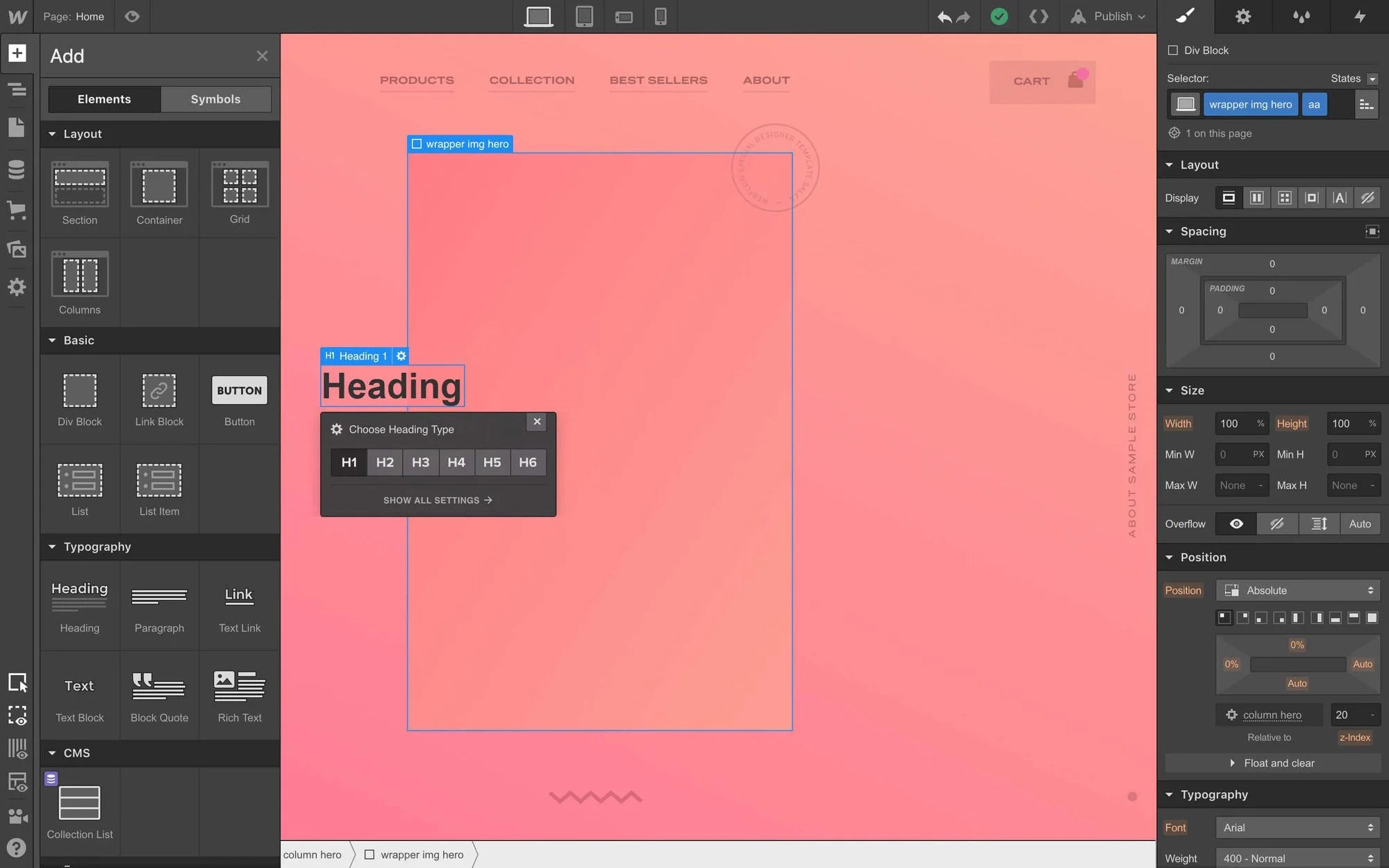
Webflow Designer View
The Potential Drawbacks of Using Webflow
- Learning Curve: Webflow's Designer interface is fully featured and allows for complex front-end development, which may result in a learning curve for those who are new to the platform. However, Webflow also offers a simple, user-friendly Editor tool that allows clients to make easy and fast updates without needing to access the Designer, which can be left to the Webflow developer. A Webflow Studio can provide you with the necessary training and support to help you navigate the platform and make the most out of its features.
- Limited Functionality: Some advanced features or integrations may not be available within a stock standard Webflow environment, which could limit functionality compared to other website platforms. However, most website features can be replicated in Webflow with the right expertise, or even additional no-code tools. A Webflow Studio with the right expertise can provide you with a team of Webflow experts who can help you create custom solutions to meet your unique needs, even if certain features are not available by default.
Always remember that while Webflow is a no-code, or at least low-code development platform, one can integrate the API etc with other no-code tools or even directly into SQL databases etc. This is why it’s important to talk to your potential Webflow partner to see what’s possible before you dismiss the platform as just another Wix or Squarespace, it’s both a simple as complex tool and you need to fully understand what can be done for you before you decide on a partner or the platform.
- Platform Dependence: Since Webflow is a proprietary platform, businesses will need to rely on the company's continued support and development to ensure their website remains functional. However, Webflow is an exceptionally reliable platform and has been growing since its launch in 2013. Studios that specialise in Webflow can help you stay up to date with the latest updates and features, if they integrated third party tools, ensuring that your website remains functional and up to date.
It is also important to note that Webflow, unlike platforms such as WordPress do not rely on plugins etc that need to be kept up to date to keep your site working as secure. Webflow is a proprietary platform that lives on Amazon AWS, security and performance updates happen unbeknownst to user input and is available to all users without any user action. It’s set and forget.
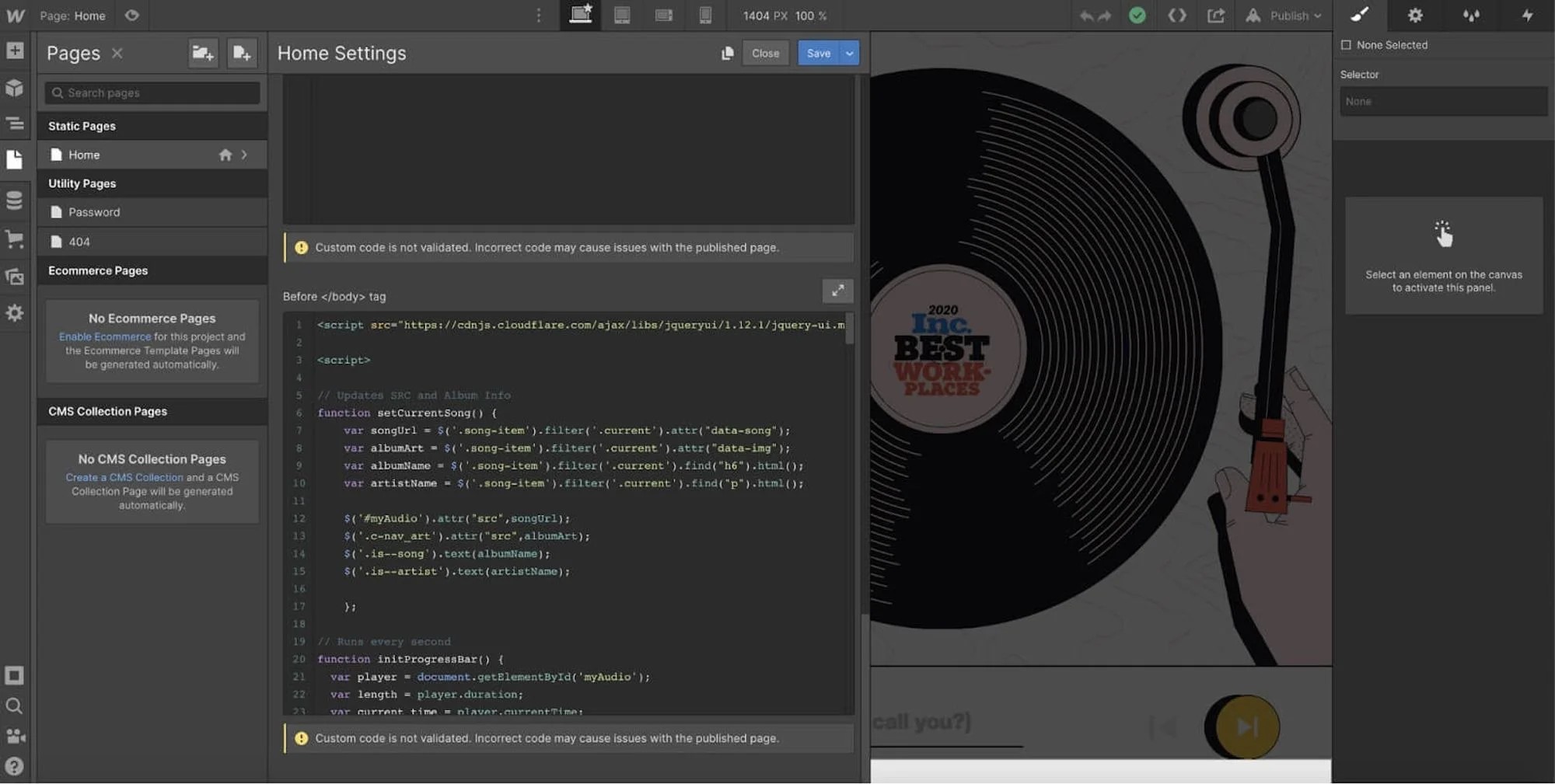
Webflow Head Code Editor
Choosing the Right Webflow Studio for Your Business
- Experience: Look for a studio with experience in Webflow development and website design. Ensure that the team has a strong understanding of the platform and can create websites that meet your business needs. A Webflow Studio with extensive experience in Webflow development and design can provide you with a range of skills and expertise that can help you create a website that delivers real results for your business while understanding the limits and possibilities of the platform.
Make sure the developers and designers you choose are Webflow certified Expert Partners.
- Portfolio: Review a Webflow Studio's portfolio to ensure they have the experience and skills necessary to create the website you need. Check for the quality of the designs, the functionality of the site, and whether it meets the client's needs. This can help you gain an understanding of the Webflow Studio's design style and expertise, and provide you with insight into how they have helped other businesses achieve their website goals. You can find our portfolio here if you're interested.
- Communication: Communication and collaboration are key factors to consider when choosing a Webflow Studio. Make sure they can communicate clearly and promptly, can work within a budget, and are available to answer any questions. The Webflow Studio you choose should be responsive and able to communicate effectively throughout the entire design and development process, from initial discovery to final launch.
At Milk Moon Studio, we work with clients from concept to execution, testing and optimisation. We use Notion to keep our clients up to date on project timelines so they know what’s happening, when it’s happening, who’s in charge of each task etc. We use Slack internally and provide access to the project’s Slack channel for all stakeholders from outside for quick easy communication and a host of other tools to make sure everyone knows everything that’s going on, including automatic time tracking etc.
Working with a Webflow Studio can offer many benefits for your next website project. By choosing the right Webflow Studio for your business, you can create a beautiful and functional website that helps you achieve your business goals. It's important to consider both the benefits and potential drawbacks of using Webflow, and choose a Webflow Studio with the experience, skills, and expertise necessary to create a website that's tailored to your unique business needs. If you're looking for a Webflow Expert Partner, consider Milk Moon Studio, a reliable, experienced, and innovative Webflow Studio with the skills and expertise to create websites that drive results. We're always here, even if it's just for a virtual coffee so you can see if your idea will work or to chat about the possibilities. You can use our booking platform to find a time that works for you.
We're going to close with one final word of warning, be wary of buying a Webflow Template if you're not familiar with the Webflow Designer and think it's going to be a few days of you slapping a site together. We can honestly say that most of our conversations with potential clients start with, we bought a template, but now...
Create a Webflow Workspace, they're free, find a meaty free template, something that looks interesting and isn't just a white page, open it up in the designer and see if you'll manage, and if you do, go buy that template you liked, but as we say, go and play first...