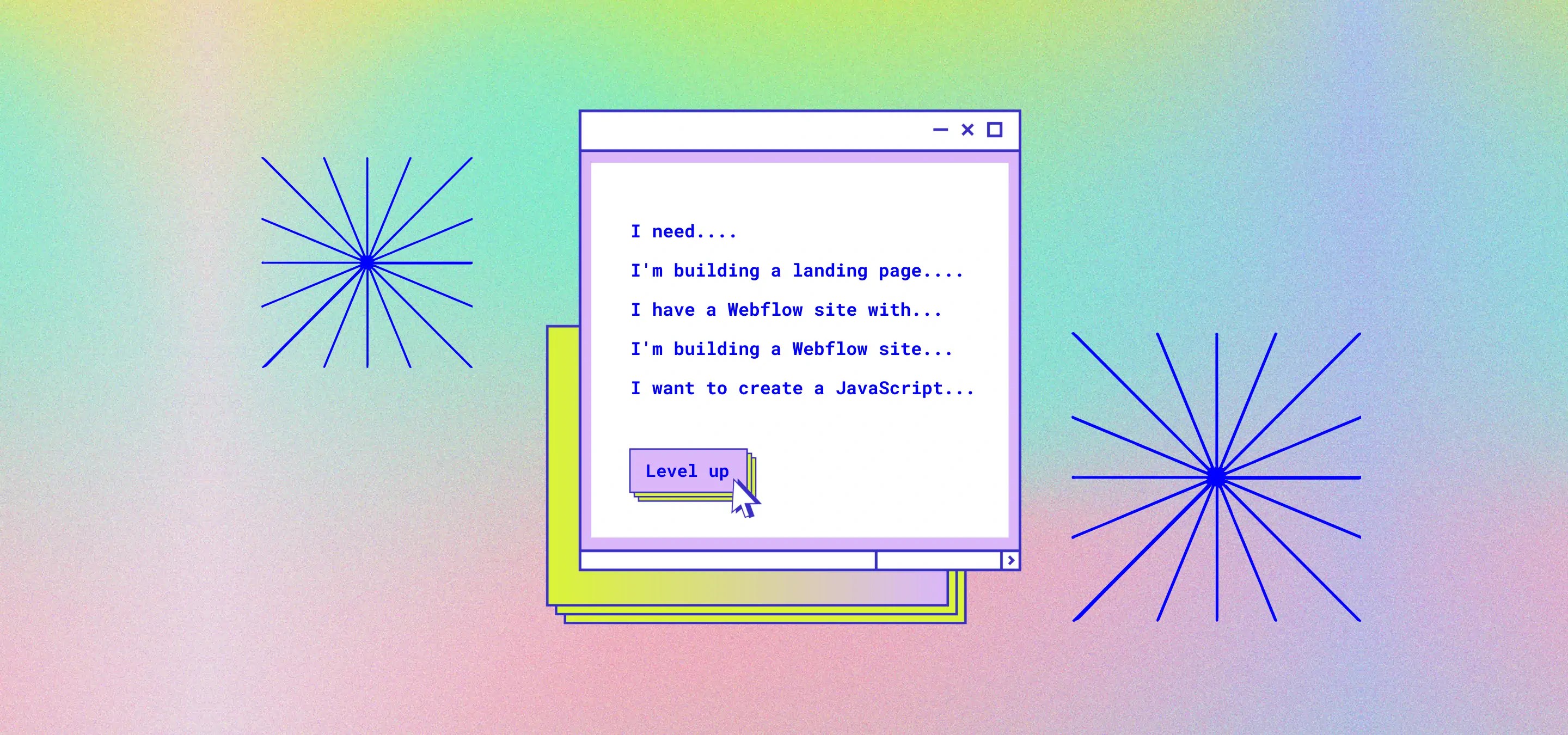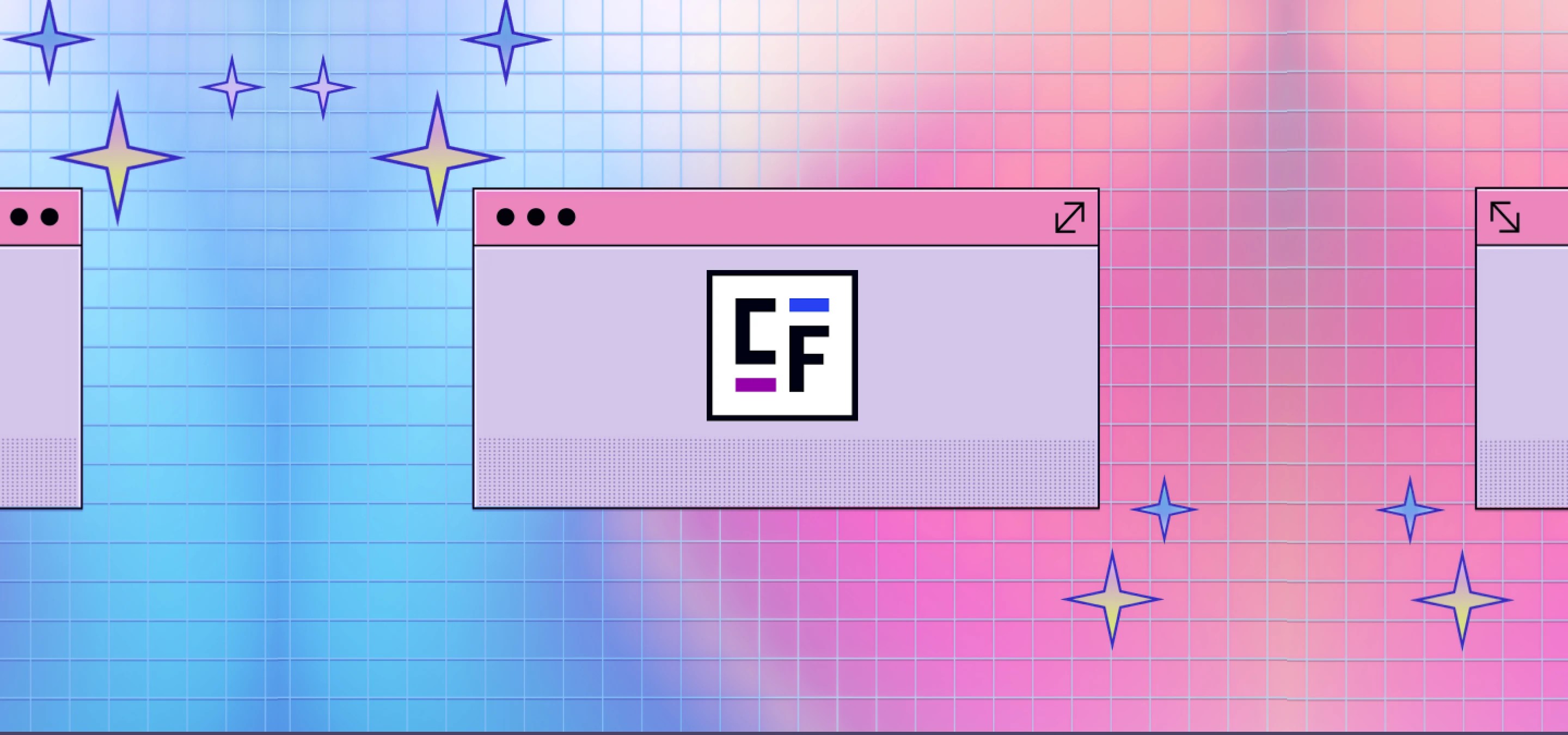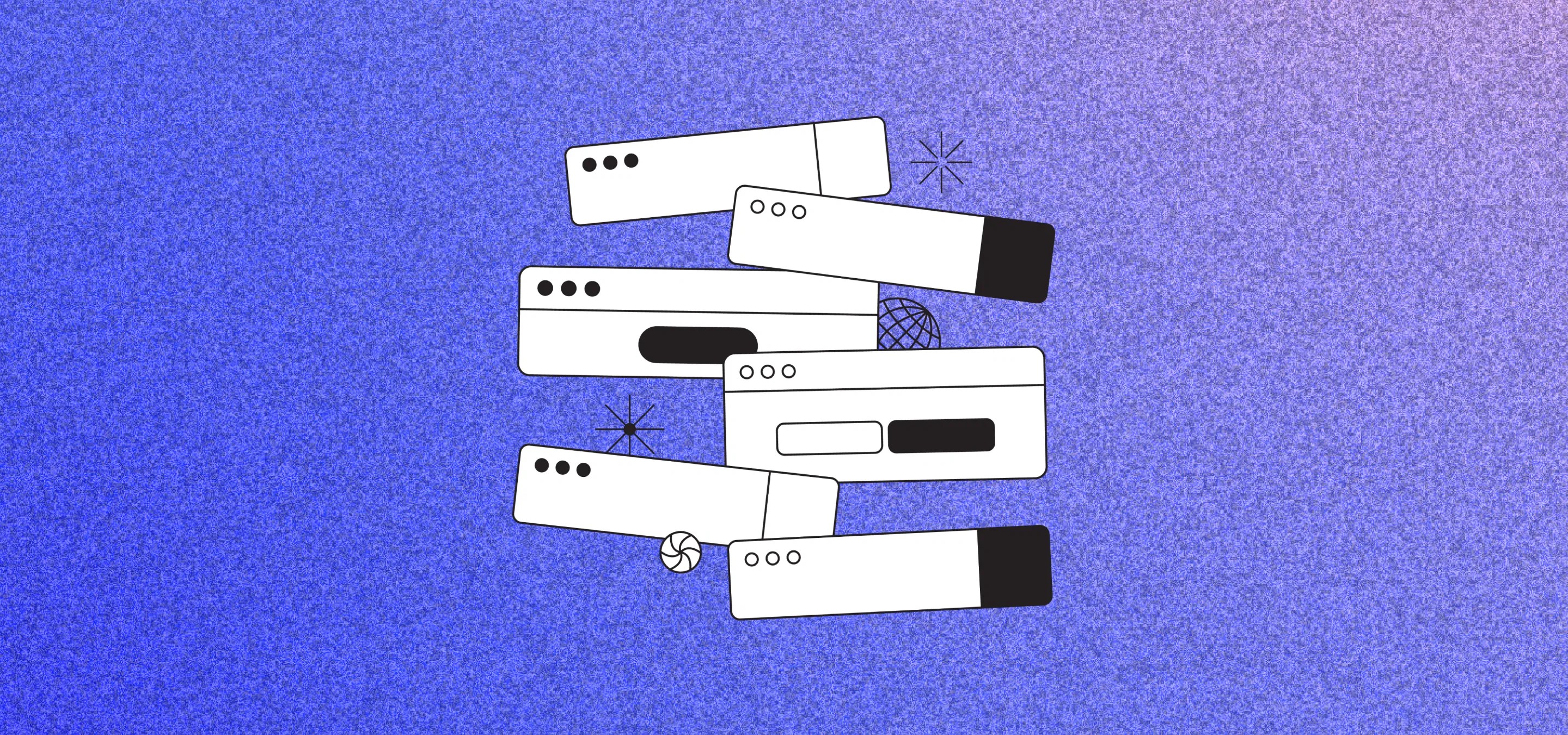Webflow is a great web design and development platform that allows designers to create custom websites without writing a single line of code. However, there are times when designers may need to add custom functionality to their Webflow sites that is not natively supported by the platform. This is where ChatGPT can come in handy.
ChatGPT is a powerful language model that can generate humanlike text based on a given prompt or context that’s become all the rage in the few months it’s been available to the public. This means that designers can use ChatGPT to write custom code for their Webflow sites without knowing how to code.
To use ChatGPT for custom code in Webflow, designers can provide the model with a clear and detailed description of the desired functionality. For example, if a Webflow designer wants to add a specific feature using JavaScript, they can explain the feature, what it should do, and any specific requirements to ChatGPT. The model will then generate the code, which can be copied and pasted directly into the Webflow designer. Since Milk Moon Studio is a small Webflow Studio focussed on design, a tool like this is absolutly
One of the advantages of using ChatGPT for custom code in Webflow is that it allows designers to quickly and easily add functionality to their sites without needing to spend time learning how to code or hunt down that elusive code snippet that someone already came up with somewhere on the web. Additionally, ChatGPT can help designers to save time and resources by generating code that is efficient and optimised for the task at hand.
The important part to remember is that it’s not perfect and you might not get what you need the first time round, but in essence your prompts to ChatGPT are a conversation, ChatGPT will remember this and you can keep the thread going by explaining what’s going wrong or not working and keep prompting ChatGPT to refine the code. In the end it might not be perfect, but we’ve seen instances where it very quickly gets you to a point where you can just prefect it on your own without an in depth understanding of, for example, javascript. Just the other day we had ChatGPT write some very complex object intersect code for a project utilizing tons of Vimeo videos and implemented their API beautifully, even warning us about abuse of the API user agreement when we tried to get a little eager with a prompt in ChatGPT.
Aside from the obvious it’s also a great time saver that might get you to the finish line quicker that trawling through the Webflow forums and Googling to find just the right snippet of code. And remember, you can feed to code snippets to adapt to your use case as well, the possibilities are endless and you might learn along the way.
We even asked ChatGPT to generate a list of prompts a Webflow user might want to use as an example that we could include in this post, and here they are:
- "I need a JavaScript function that will add a smooth scroll effect to the links on my Webflow site when clicked. Can you generate the code for me?"
- "I'm building a landing page with a form on my Webflow site. I want to validate the form fields with JavaScript before submission. Can you write the code for me?"
- "I have a Webflow site with a gallery of images. I want to add a lightbox effect when the images are clicked. Can you generate the JavaScript code for me?"
- "I'm building a Webflow site with a fixed navigation bar. I want to make it responsive to scroll events and change the color of the navbar when the user scrolls down. Can you write the JavaScript code for me?"
- "I want to create a JavaScript function that will detect the user's browser and display a message if the browser is out of date or not supported. Can you write the code for me?"
It might not be the most creative AI out there, but there you go, some things ChatGPT thinks we Webflow users might want to as it.
These examples show how designers can use ChatGPT to generate custom code for their Webflow sites without needing to know how to code, by providing the model with a clear and detailed description of the desired functionality.
ChatGPT can be a valuable tool for Webflow designers and experts who need to add custom functionality to their sites. With its ability to code based on a given context or prompt, ChatGPT can help designers to write custom code for their Webflow sites with little to no coding knowledge or experience. This can save time, resources and help to increase the efficiency of the designer and the site.
As a final note, things are heating up in this space with Notion running a beta of its AI, also OpenAI based, that has similar functions and the ability to write code, the future is bring for low-code development and opening up more inroads for Webflow designers who don't want to bother learning to code but now being able to reap the benefits of custom code. You can sign up to the waitlist for the Notion AI beta here.
If code is all you're interested in and don't wanna use all the other great features of ChatGPT, why not give OpenAI's Codex a go, this guy is built to just help you with code and also in beta so head here to use OpenAI Codex. We'll let you in on a little secret, while ChatGPT can be overloaded and they are starting to trial a paid Pro version, you can skip the queue of waiting folks by just buying some API credits for Codex if you're gonna be using it a lot.
Update: We’ve been messing around with a Custom Webflow GPT, give it a try.